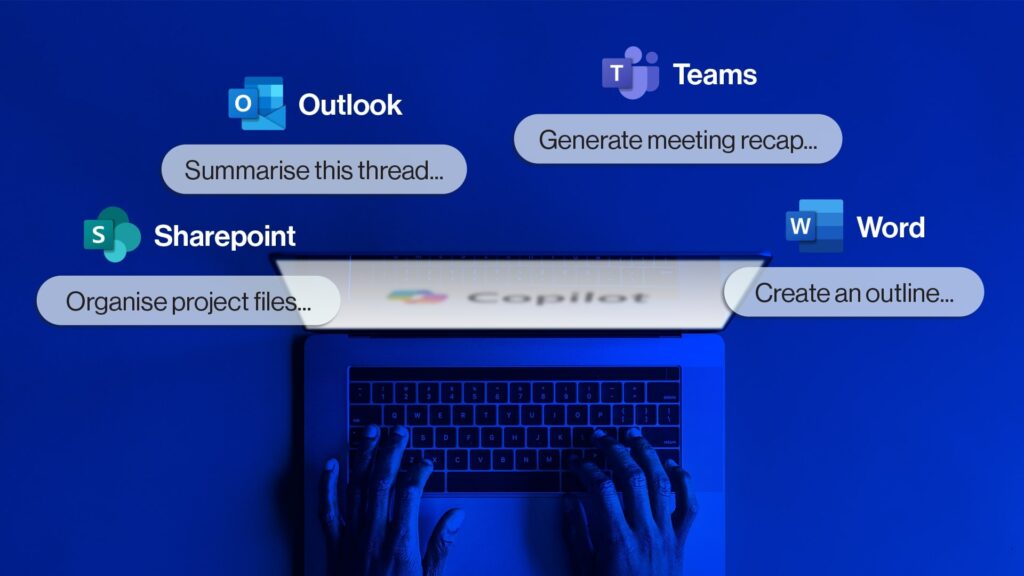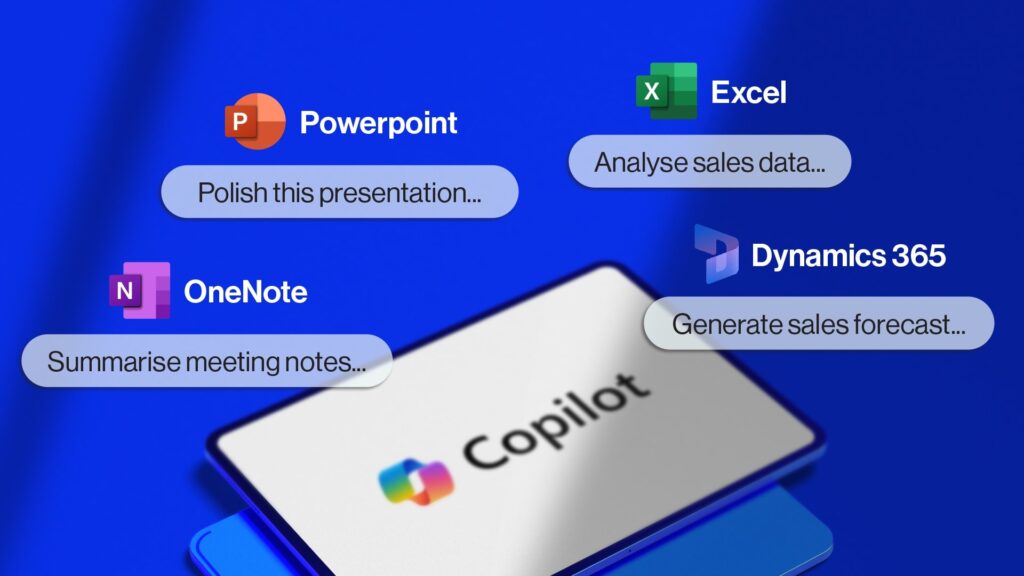Case Study
BBC – TV Licensing
Huge improvements in efficiency, with serious savings to the tune of £220m over eight years, utilising a mailroom service, managed and outsourced print solutions.
Right Digital Solutions provided us with an exceptional piece of programme work, and let nothing get in the way of successful delivery. The end result is a much improved and efficient service that supports our business beyond our expectations. An exceptional team to work with.Terry Boynes, Partnership DirectorView Case Study